Default Select
Add class of.form-control with <input> tag
Default Select
Primary Select
Success Select
Info Select
Warning Select
Danger Select
Inverse Select
Select2
Add class of.form-control with <input> tag
Single Select
select2 can take a regular select box like this...
Multi Select
The select below is declared with the multiple attribute
With Placeholder
select2 uses the placeholder attribute on multiple select boxes
Tagging Support
The select below is declared with the class.js-example-tags
Automatic Tokenization
The select below is declared with the class.js-example-tokenizer
RTL Support
The select below is declared with the class.js-example-rtl
Limiting The Number Of Selections
The select below is declared with the class.js-example-basic-multiple-limit
Diacritics Support
The select below is declared with the class.js-example-diacritics
Responsive Width
The select below is declared with the class.js-example-responsive
Loading With Array
The select below is declared with the class.js-example-data-array
Loading Remote Data ( Ajax )
The select below is declared with the class.js-data-example-ajax
Disabled Results
The select below is declared with the class.js-example-disabled-results
Hiding The Search Box
The select below is declared with the class.js-example-basic-hide-search
Enable-Disable
The select below is declared with the class.js-example-disabled
Multi-Select
Add class of.form-control with <input> tag



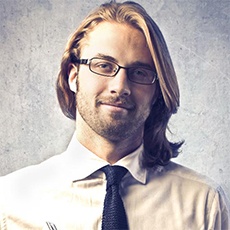



 Andrew Smith
Andrew Smith